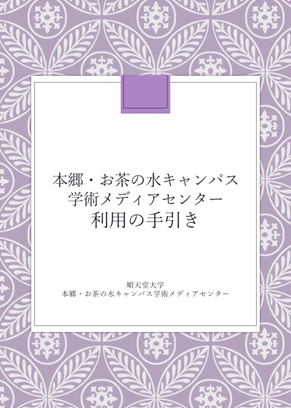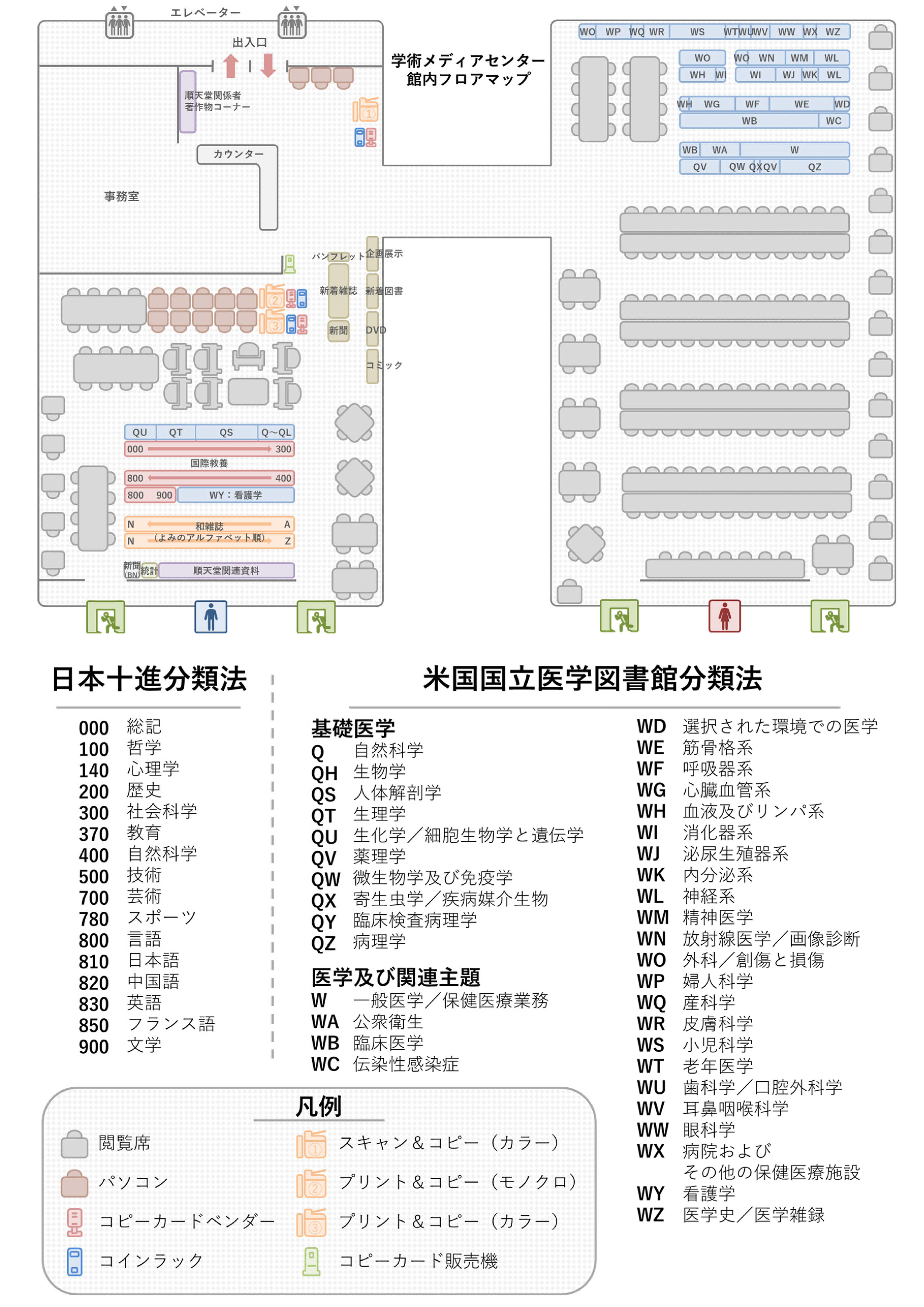順天堂大学について
本郷・お茶の水キャンパス学術メディアセンター -Hongo-Ochanomizu Campus Academic Media Center-
利用案内 -User Guide for Juntendo Members-
- 利用資格(Eligible Users)
-
- 順天堂大学教職員、学生
Faculty, Staff, and Undergraduate/Graduate Students - 順天堂大学学部卒業生、大学院修了生
Alumni - そのほか、センター長の許可を得た方(閲覧・複写のみ)
Individuals with permission from JAMC (for browsing and copying only)
- 順天堂大学教職員、学生
- 開館時間・休館日(Hours)
-
開館時間(Opening Hours)
- 平日
Monday – Friday - 8:30 - 23:00
- 土曜日
Saturday - 12:00 - 19:00
- 日曜日
Sunday - 13:00 - 17:00
※2024年10月より、土曜日の開館時間を変更します。
※夜間・休日の利用にあたっては、ネームプレート等の身分証を持参のうえ、センチュリータワーの入館方法にしたがってお入りください。
*Starting from October 2024, the Saturday opening hours have been changed.
*For night-time and weekend/holiday visits, please bring your nameplate and follow the security procedures at Century Tower.休館日(Closed)
祝祭日、振替休日、年末年始、創立記念日(5月15日)、その他必要に応じて臨時休館します。
詳細は、開館カレンダーをご確認ください。National holidays, substitute national holidays, New Year’s holidays, Juntendo Foundation Day (May 15th), and other temporary closures as necessary.
For more details, please refer to the JAMC Calendar. - 平日
- 入館方法(Library Access)
-
入館には順天堂大学発行のネームプレートまたは「学術メディアセンター利用カード」が必要です。
ネームプレート発行中の方は、本学に所属していることが証明できるものをご提示いただければ入館できます。To enter JAMC, a Juntendo University-issued nameplate or JAMC card is required.
If you are in the process of obtaining a nameplate, you may enter JAMC by presenting proof of affiliation with Juntendo University.
- 館内利用上の注意(Library Usage Guidelines)
-
- 在籍者はご自身のネームプレートで、卒業生・修了生は「学術メディアセンター利用カード」で入館・貸出ができます。
- 館内での食事は禁止です。 ※飲み物は蓋付きのみ可
- 館内での撮影はご遠慮ください。(資料等含む)
- 使用した資料は書架へ戻さず、ブックトラックへ置いてください。
- 貴重品はご自身で管理してください。紛失等の責任は負いかねます。
- 荷物による閲覧席の長時間占有はご遠慮ください。
・Juntendo members can enter JAMC and borrow materials by presenting their nameplate, while alumni can do so by presenting their JAMC card.
・Eating is prohibited. *Beverages are allowed only in spill-proof containers.
・Please refrain from taking photos that include materials at JAMC.
・Please place the materials you have used in JAMC on the book carts instead of returning them to the shelves.
・Please take care of your valuables.
・Please avoid occupying a carrel with your belongings for extended periods. - 利用の手引き(JAMC Usage Guide Pamphlet)
-
本郷・お茶の水キャンパス学術メディアセンターをご活用いただくための利用の手引きです。
当センターの特徴や蔵書検索の方法、電子ジャーナル・電子書籍の利用方法などを紹介しています。ぜひお役立てください。This is the usage guide for Hongo-Ochanomizu Campus Academic Media Center. It provides information about the center's features, instructions on how to search for materials, and guidance on accessing e-resources. [Only in Japanese]
- 所蔵資料(Library Holdings)
-
紙媒体の資料(Printed Materials)
紙媒体の資料を探す(Search for printed materials)
学術メディアセンターの所蔵資料を検索するときは、順天堂大学蔵書検索(OPAC)をご利用ください。
順天堂大学5キャンパスの学術メディアセンターで所蔵している雑誌や図書を確認できます。When searching for materials in JAMC, please use the Library Catalog (OPAC). You can search for books and journals held by JAMC across all 5 campuses of Juntendo University.
資料の配架場所(Shelving Location)
南側
South医学(解剖・生理・生化学)、看護、国際教養、辞書類(語学)、雑誌、順天堂関係資料
Medicine (Anatomy, Physiology, Biochemistry), Nursing, International Liberal Arts, Dictionaries, Journals, Documents of Juntendo北側
North医学(上記以外)、辞書類(医学) Medicine (Except above), Dictionaries (Medicine)
館内フロアマップ【日本語】
Hongo-Ochanomizu Campus Academic Media Center Floor Plan【English】電子媒体の資料(E-Resources)
電子媒体の資料を探す(Search for e-resources)
各種データベース、電子ジャーナル・電子書籍は学内ネットワーク環境から閲覧できます。
学外から閲覧する場合は、こちらのページの手順に従って、学内ネットワークに接続した状態でアクセスしてください。- 順天堂メールアカウントが必要です。
Each of the Databases and the E-Journal E-Book List website can be accessed from the on-campus network.
To access them from off-campus, please follow the procedure on this page (only in Japanese) and connect to the on-campus network remotely.*To connect to the on-campus network, a Juntendo e-mail account is required.
順天堂大学学術情報リポジトリ
順天堂大学学術情報リポジトリは、インターネット上で公開しております。
順天堂大学学術情報リポジトリへの登録申請など、詳細に関する情報はこちらのページからご確認ください。
Juntendo Academic Information Repository is accessible online.
Juntendo Academic Information Repository
For details about registration and other information related to the Juntendo Academic Information Repository, please refer to this page.学内刊行物(University Publications)
順天堂大学の学内刊行物は、インターネット上で公開しております。
- Juntendo Medical Journal(順天堂醫事雑誌)
- 順天堂医学
- 順天堂スポーツ健康科学研究
- 医療看護研究
- 順天堂医療短期大学紀要
- 順天堂保健看護研究
- 順天堂大学国際教養学部紀要 順天堂グローバル教養論集
- 順天堂保健医療学雑誌
- 順天堂医療科学雑誌
Juntendo University publications are available online.
- Juntendo Medical Journal (2013~)
- Juntendo Medical Journal (~2012)
- Journal of Health and Sports Science Juntendo
- Journal of Health Care and Nursing (Only original papers have an English summary)
- The Journal of Juntendo Medical College of Nursing (Only original papers have an English) (Printed materials only)
- Juntendo Journal of Health Science and Nursing (Includes several English articles)
- Juntendo Journal of Global Studies
- Juntendo Health Science Journal(Abstracts are written in English)
- Juntendo Medical Science Journal
- 貸出・返却(Circulation Policy)
-
貸出(Borrowing)
資料を借りるには、順天堂大学発行のネームプレートまたは「学術メディアセンター利用カード」が必要です。
You will need your Juntendo University-issued nameplate or JAMC card to borrow materials.貸出期間
Period貸出冊数
Number図書・製本雑誌
Books/Bound Journals2週間
2 Weeks計5点まで
Up to 5 items視聴覚資料
Videos and DVDs参考書
Dictionaries1泊2日
1 night and 2 days- 1点でも延滞資料がある場合は新たな貸出はできません。
- 未製本雑誌の貸出はできません。
- If there is even one overdue item, borrowing new materials will not be allowed.
- Borrowing unbound journals is not allowed.
返却(Returning)
5キャンパスいずれの学術メディアセンターでも返却できます。
本郷・お茶の水キャンパスへ返却する場合は、閲覧カウンターまたはセンチュリータワー1階のブックポストに返却してください。Materials can be returned at any JAMC location across all five campuses.
When returning materials to the Hongo-Ochanomizu campus, please bring them to the circulation desk or use the book drop on the 1st floor of the Century Tower.紛失・破損(Loss or Damage)
資料を紛失・破損した場合、すみやかにお申し出ください。
原則として同じ資料を購入していただきます。If you have lost or damaged any JAMC items, please notify the JAMC staff immediately.
In principle, you will be required to replace the items with the same materials. - 貸出期間延長・予約(Renewal and Reservation)
-
延長(Renewal)
以下の方法で1回(2週間)のみ延長できます。
- My Libraryにログインします。
- [利用状況の確認]から[貸出一覧へ]をクリックします。
- 延長したい資料にチェックを入れて[貸出更新]をクリックします。
- ポップアップがでるので[OK]をクリックして、返却期限日が延長されたことを確認します。
- 返却期限日は、貸出更新をした日から2週間後に設定されます。
- 返却期限日を過ぎた状態(延滞中)での貸出更新はできません。
- ほかの方の予約が入っている資料は貸出更新はできません。
- 2回以上の延長を希望する場合は、閲覧カウンターに資料をお持ちください(本郷・お茶の水キャンパスの資料のみ対応可能)。
By following the procedure below, you can renew your loan once for an additional 2 weeks. *A Juntendo e-mail account is required.
- Log in to My Library
- Click “Your Library Record.”
- Click the “Borrowing Record List” in the [Borrowing] section.
- Place a check mark next to each material you want to renew, and then click “Renew.”
- Click “OK” in the pop-up window to confirm that the due date has been extended.
- The due date will be extended by two weeks from the date you renew your loan.
Please note that this is not an extension of the original due date. - Renewal is not possible in the following cases:
・Materials already reserved by another user
・Overdue materials - If you wish to renew your loan two or more times, please bring the materials to the circulation desk.
予約(Reservation)
借りたい図書が貸出中の場合、該当の図書を予約できます。
他キャンパス所蔵資料の取り寄せについては資料を取り寄せるのページをご確認ください。- ほかの利用者によってすでに予約されている図書は、前の方の貸出・返却後のご利用となります。
利用対象:本学所属の方
予約冊数:5冊までYou can reserve materials that are currently checked out.
Additionally, you can have materials delivered from a JAMC at other campuses.
For more details, please refer to the information on the Interlibrary Loan page.*If the materials are currently checked out by another user, they will be available for borrowing as soon as they are returned.
Eligible Users: Juntendo members
Reservation limit: up to 5 books.申込方法(Application Methods)
- My Libraryにログインします。
- 順天堂大学蔵書検索(OPAC)で予約したい資料を検索し、書誌詳細画面の「所蔵一覧」にある[予約]をクリックします。
- 依頼情報入力画面で、対象資料情報と予約依頼者情報を確認し、予約内容の入力(確認)をして、最後に[申込]をクリックします。
予約解除日:入力した日付を過ぎると、予約は自動的に解除されます。
E-mail:登録されているメールアドレス以外のメールアドレスへの連絡を希望する場合は、「上記以外のE-mail」欄に入力してください。
連絡先:電話での連絡を希望する場合は、「上記以外の連絡先」欄に電話番号を追記し、「備考」にその旨を入力してください。
受取希望館について
【キャンパスご所属の方】ご所属のキャンパスが受取館に設定されています。
【附属病院ご所属の方】受取館は一律「本郷」に設定されています。
本院以外の附属病院の方で、所属先への配送をご希望の場合は、「備考」にその旨を入力してください。学内便などでお送りします。 - 「依頼内容確認」画面で、予約依頼内容を確認したら[決定]をクリックします。
- 「依頼完了通知」画面で、予約が完了します。
- 返却期限日を過ぎた状態(延滞中)での貸出更新はできません。
- 各キャンパスの閲覧カウンターでも予約の申し込みは受け付けております。借りたい図書が貸出中の場合、該当の図書を予約できます。
- Log in to My Library.
- Search for the material you want to reserve in the library catalog, and then click the [Reserve] button on the “Bibliography Details” screen.
- On the “Reservation Request” screen, check the [Material information] and [Reservation client information] sections, fill out or check the [Reservation details entry], and then click [Submit].
Reservation cancellation date: The reservation will be canceled once the entered date has passed.
E-mail: Select a contact e-mail address from your registered e-mail addresses (PC/mobile phone). JAMC will use this address to inform you when your reserved materials are ready for pickup. If you wish to be contacted at a different e-mail address, please fill in the [Change E-mail] field.
Telephone number (Required input field): Enter your contact telephone number. If you prefer to be contacted by phone, please indicate this in the [Remarks] field under [Notes].
Pickup location:
【Individuals affiliated with the campus】 The campus with which you are currently affiliated will be set as the pickup location.
【Individuals affiliated with the hospital】 The Hongo-Ochanomizu Campus Academic Media Center will be set as the default pickup location.
For individuals affiliated with hospitals other than Juntendo University Hospital (the main hospital), please indicate in the [Notes] section if you wish to have materials delivered to your affiliated location.
The materials will be sent using the university’s delivery service. - Please confirm your reservation request details on the “Request Information Entry” screen, and then click the [Submit] button.
- The reservation is complete when the “Request Completion Notification” screen appears.
- If you have any overdue materials, reservations and renewals are not allowed.
- We also accept reservations for materials held at other campuses.
到着連絡・受取方法(Arrival Notification and Pickup Method)
到着連絡:原則メールでお知らせします。
受取方法:メール送信日から2週間以内に閲覧カウンターでお受け取りください。- 開館時間内にお受け取りください。
- 順天堂大学蔵書検索(OPAC) 上で現在貸出中の資料の返却期限を確認できますが、実際の返却日は前後する可能性があります。
Arrival notification: Notifications will be sent via e-mail.
Pickup: Please collect the materials at the circulation desk within two weeks from the date the e-mail is sent, during our opening hours.
*You can check the due date of the materials currently on loan through the library catalog, but please note that the actual return date may vary.
- 印刷・コピー(Printing and Copying)
-
印刷・コピー料金(Printing and Copying charges)
印刷・コピー・スキャンいずれも、全サイズ均一で下記の料金となります。
Printing, copying, and scanning are subject to the following charges for all sizes.- モノクロ
B/W - 10円/枚
10 yen per sheet - カラー
Color - 40円/枚
40 yen per sheet
注意事項(Notification)
- 学術メディアセンターでの印刷・コピーは、著作権法第31条により可能となっています。
- 印刷・コピー部数は1人につき1部であること、調査・研究のための利用であることにご留意ください。
- 現金またはコピーカードで印刷・コピーが可能です。(コピーカードは館内で購入可能です)
- 館内で両替はできません。
- Printing, copying, and scanning at JAMC are permitted under the Copyright Law.
- Please note that the printing, copying, and scanning are limited to one copy per person and are intended for research and study purposes.
-
Printing, copying, and scanning are available with cash or a copy card. (Copy cards can be purchased at JAMC.)
-
Money exchange services are not available at JAMC.
- モノクロ
お問い合わせ(Contact)
TEL:03-5802-1123(直通)
内線:3242(文献複写) / 3245(閲覧) / 3252(電子リソース)